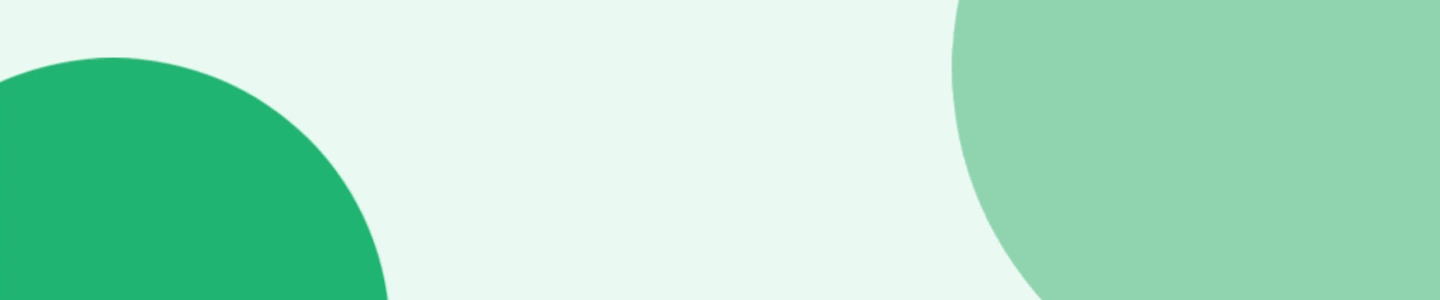Did you know that 70% of Americans prefer to complete their banking interactions through web and mobile banking? This is true, according to the American Bankers Association.
What's more, 41% of bank customers are now digital-only, according to the J.D. Power’s 2021 U.S. Retail Banking Satisfaction Study.
Even customers who enjoy in-person banking expect a truly omnichannel banking experience, where they can seamlessly switch between physical and digital channels.
This rapid transition to digital channels means banks must invest time, money, and resources into digitization. Changing customer expectations leave no room for slow paper processes, troublesome PDFs, or in-person transaction requirements.
But how do you even begin to tackle digitizing some of the most complicated financial workflows within your organization? Banking process automation—and Formstack—can help!
Creating Banking Workflows with Formstack
By implementing smart banking process automation, your financial institution can provide customers the digital experiences they expect. At its core, banking process automation is about building workflows that are automated, paperless, and secure.
If your organization is ready to say goodbye to paper processes and messy workflows, Formstack can help. Our workflow automation platform includes secure online forms, automated document generation, and electronic signatures that are easy to combine into powerful workflows. Our drag-and-drop, no-code solution makes it easy for anyone within your organization to create the digital workflows customers desire in just minutes.
All of the workflows below are easily built within Formstack’s suite of workplace productivity tools. With Formstack, you can automate the processes that matter most to your organization and customers—securely, in the cloud, and without code.
New Customer Onboarding Workflow
When a customer decides to open an account with your bank, you have a very narrow window of time to make the best impression possible. Eliminate the messiness of paper and the delay of manual data collection by using Formstack. Use this onboarding workflow to securely collect customer data, automatically send data to the correct people and departments, and personalize customer messages.
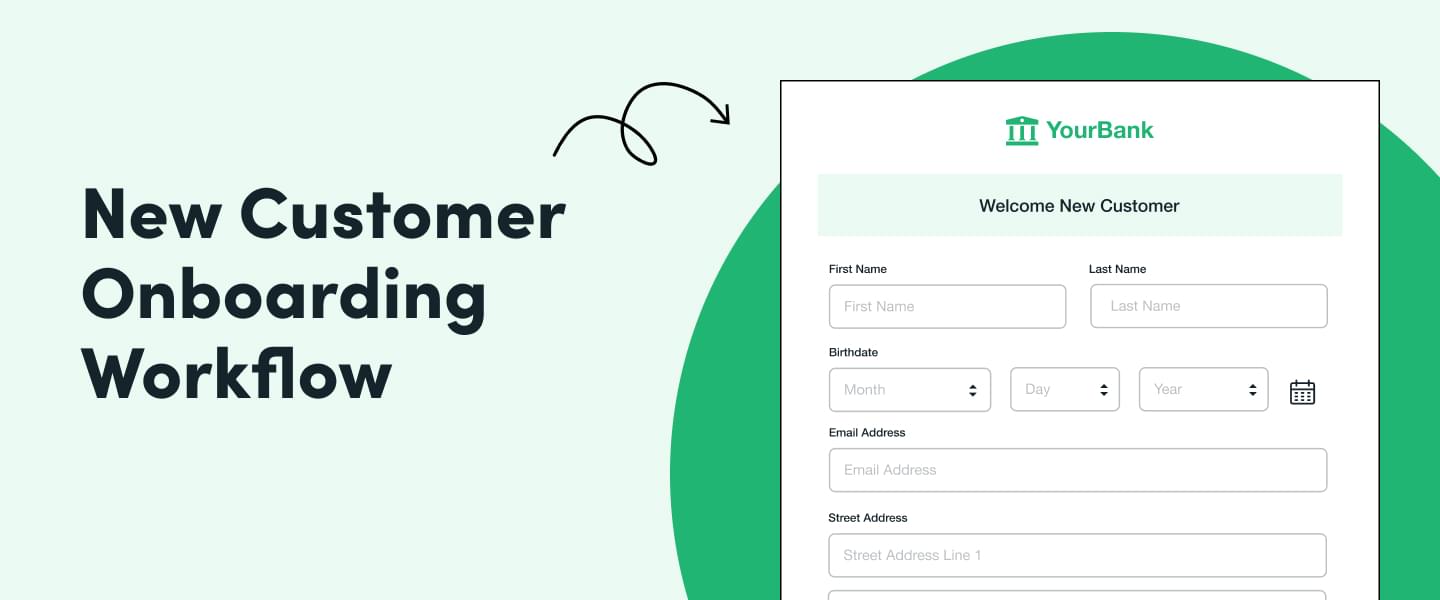
Step 1: Customer Account Opening
Build a branded online account opening form that embeds on your website and is fully mobile-optimized. New customers will love how quickly they can apply for an account without having to fuss with physical paperwork or tricky PDF files. Use features like Invisible reCAPTCHA and data encryption to protect customer data and provide an extra layer of security.
Step 2: Account Approval
Upon form submission, use Approvals to route new customer account applications to the correct department for review and approval. Automatically send new customer information to your CRM and other business-critical systems through our out-of-the-box integrations. Use email confirmations and notifications to send customers personalized communications the instant they are approved.

Pro Tip: If you’re a Salesforce user, consider building this workflow with our native Salesforce tool, Formstack for Salesforce, which combines forms, documents, and eSignatures into your existing ecosystem.
Step 3: Customer Welcome
Personalize a customer welcome packet with the new customer’s information by connecting Formstack Forms to Documents. Automatically generate final documentation, like compliance disclosures or member agreements, and personalize marketing materials. To really make an impact, consider mailing a welcome letter with some helpful information as well.
.jpeg)
Credit Card Application Workflow
Credit cards can be great revenue generators for banks, but the application must be simple to access and complete in order to work at scale. Adding a secure online credit card application form to your website is a great way to please customers who are interested in your credit card but don’t want to head into a branch.
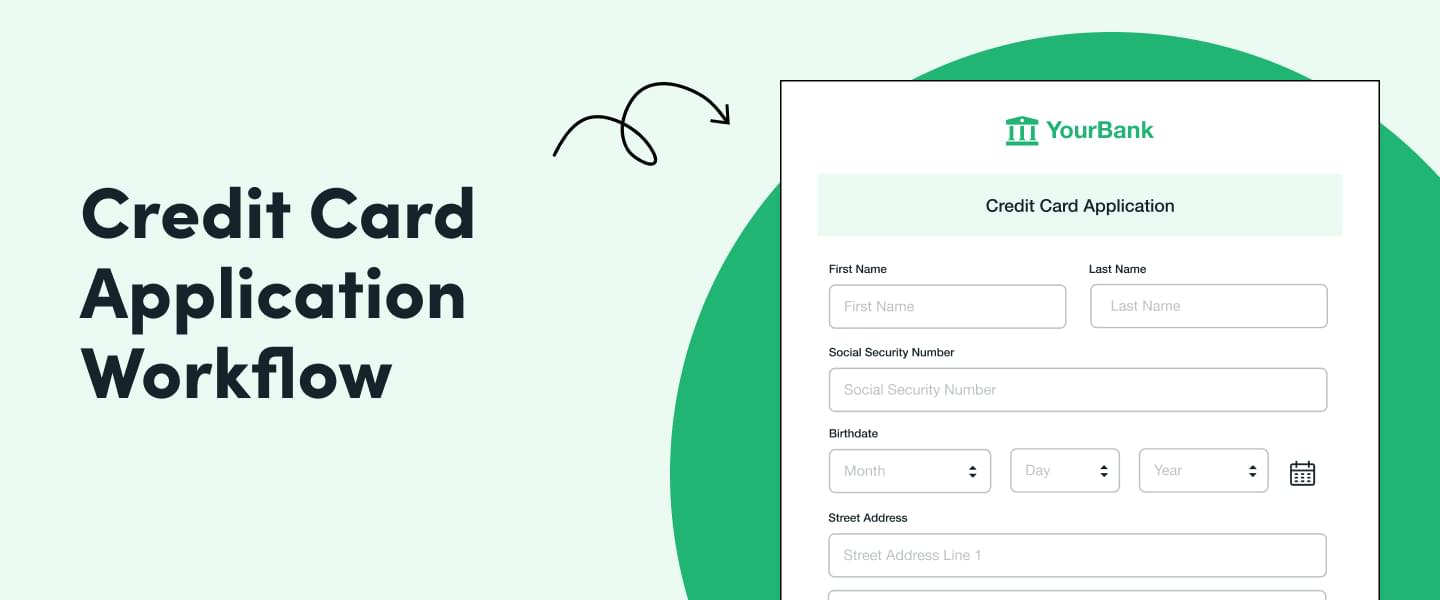
Step 1: Digital Credit Card Application
Improve data processing for your back-office staff by eliminating paper and manual data entry from their day-to-day workload. Quickly build a robust and secure online credit card application with our drag-and-drop form builder. Security features like data encryption ensure customers’ personal information and sensitive data is protected.
Step 2: Data Review and Approval
Upon submission, provide customers a custom message or redirect them to another web page to keep them engaged on your site. A custom workflow can then automatically send data to the departments and team members involved in the approval process. APIs or webhooks can be used to securely send data to other systems as needed.
Step 3: Automated Messaging and Terms Documentation
Once an application is approved or denied, use data routing to send a custom message based on the application status. Any files uploaded through the application can be safely stored in your storage provider of choice. For those accepted, create personalized terms documentation featuring their credit limit, card choice, and APR.
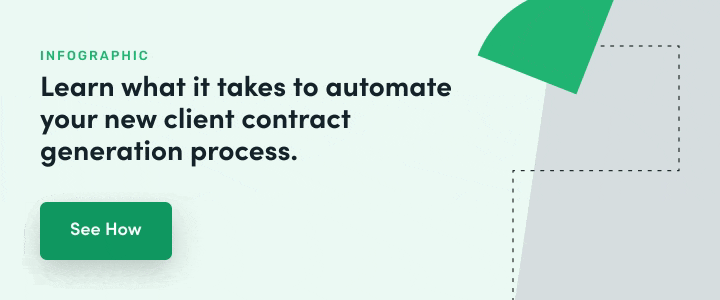
Loan Approval Process Workflow
Loan applications are known to be long, cumbersome, and complicated. Paper applications can cause data inaccuracies and bottlenecks, while legacy applications can be slow and require maintenance by IT. Offer customers an excellent digital loan application experience, eliminate manual data entry, minimize reliance on IT, and ensure top-notch security.
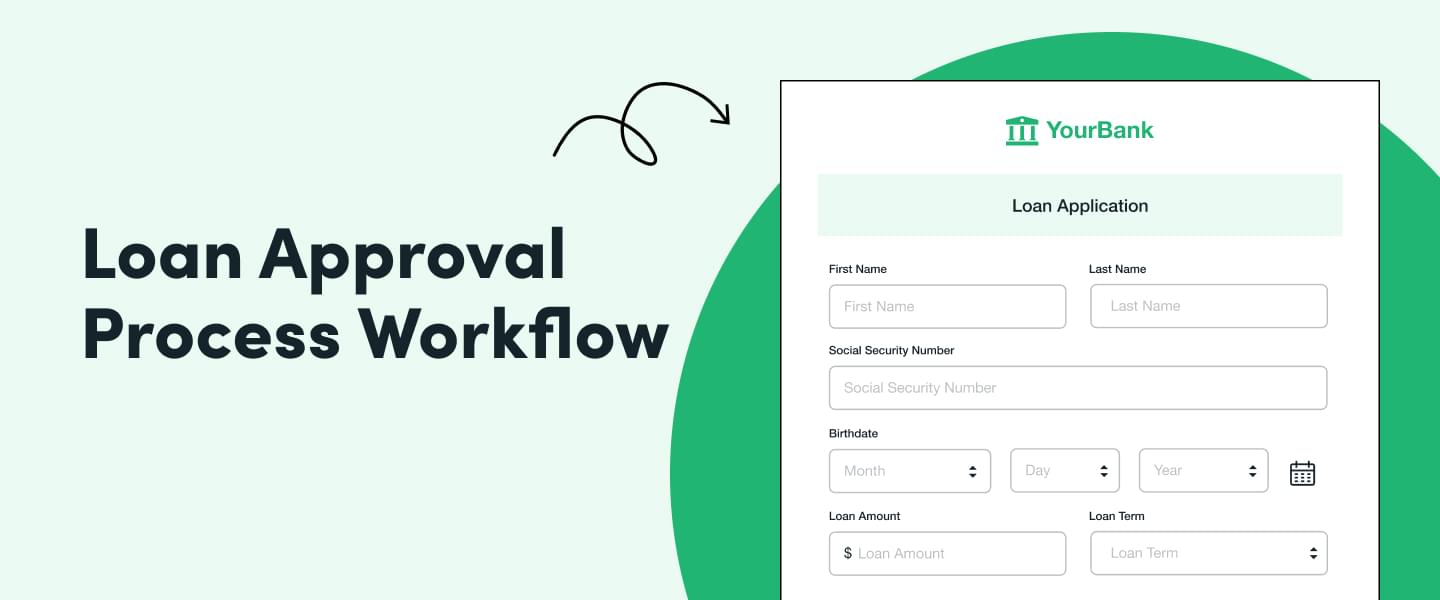
Step 1: Loan Application Form
Loan applications are known to be incredibly time-consuming and tricky. Use Conditional Logic to only ask necessary questions, which improves the customer experience and creates a shorter form. Use Smart Lists to quickly manage long, evolving lists of field options across all your forms. This is great for listing branch locations, loan officers, loan offerings, and more. For easier form access and tracking, consider creating a Portal for all customer forms. This tool automates alerts, assigns deadlines, and tracks form completion.
Related: How Tri Counties Bank Created an Online Loan Application
Step 2: Loan Application Review and Approval
Upon form submission, use Workflows to assign different people, teams, and departments to review and approve loan application details. Field Validation ensures common fields are verified in real-time upon form submission, minimizing data errors and inaccuracies. If further information is needed from the customer, the form can be sent back to them with clear instructions.
Step 3: Loan Documentation, eSignature, and Storage
With document data routing, you can automatically combine files into one document or create several types of documents from a single data source. Use Formstack Sign to gather secure electronic signatures from employees and customers via email, text, or in-office signing. Receive a signature audit trail for each document so you can see who signed a document and exactly when they signed it. Upon collecting all signatures, automatically send finalized documents to your preferred document storage solution.
Read Next: Accelerating Service with an Improved Loan Origination Process
Offer Customers the Convenience They Crave
Creating an excellent digital customer experience can set your bank apart from the competition. The more focus you put on developing digital channels, the more likely you are to retain current customers and attract new ones. Help your organization continue to grow and innovate by digitizing your banking workflows today.
Ready to start automating your workflows? Get real-life examples and step-by-step guidance with our Workflow Inspiration Guide for Financial Process Automation.